| Меню сайта |
|
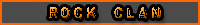 |
| Категории раздела |
|
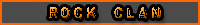 |
| Мини-чат |
|
|
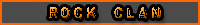 |
| Наш опрос |
|
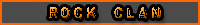 |
| Реклама |
|
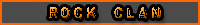 |
| Статистика |
Всего бойцов 1 Разведчиков 1 Своих 0
Сегодня посетили сайт: |
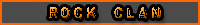 |
|
Promod 4.20
|
[ Скачать с сервера (439.9 Kb)
]
| 27.01.2009, 17:30 |

Changelog (tek-9)
- Improved voice menu enabling new features/functions
- Promod Graphics toggleable (Guide on how to use properly below)
- Fullbright toggle
- FOV toggle
- Saturation toggle
- Texture filtering toggle
- Lag issues resolved from 4.10
- Can't plant during time-outs anymore
- Fixed head bob after plant
- Full integration into source code offering smoother gameplay
- Few surprises for people who use naughty commands that can't be forced 
Notes
This
is the big one. The rulset has been polished off. As far as I am
concerned it is done. Nearly all of the bugs from Promod 3 fixed. The
promod settings now for the most part, optional.
Any further changes on this mod will either voted upon before implementation. Or optional.
Todo List
- Make more forced settings optional (Normal map etc..)
- Make settings toggleable via Multiplayer options
-
Further improve the lagg situation when changing weapon and
autoclimbing (Don't worry the lagg in this release is the same if not
better than in promod 3)
- Fix any bugs that crop up along the way
- Able to call timeouts while dead
- Request stats working again
Working On
- More advanced spectator/shoutcaster functions
- Make autoclimb optional / bound to another button / double tap space bar
Graphics settings!
Accessible
through your quick chat menu (default "B"). You will see two mod menus.
'Promod' and 'Promod graphics'. Promod is for Bomb drop, Suicide,
Stats, and Timeout. Graphics is self explanatory. The graphics settings
save to your config so no need to change them every time.
Now most of the graphics promod forces are optional through the menu.
Now how to set it up.
First of all you need to change FOV if you are used to it on older versions. Overall range is 65-90.
The
names of the options are dynamic. For example if you have Fullbright
on, in the menu it says 'FullBright off' because if you press that
button, its what it does. So if on the menu it says 'Stock Lighting' It
means you have 'Promod Lighting' on. And so on.
Different settings. The best thing you can do is have a play, find out which you like best.
Ok below I will suggest some settings I recommend for different results:
For Promod 3 graphics:
Fullbright OFF
Stock colours
Stock lighting
So when you look at the menu, it will say 1. Promod Lighting
2. FullBright On
3. Enhanced colours
For Super High visibility*:
FullBright On
Other commands irrelevant because of fullbright's nature
High visibility:
Fullbright OFF
Enhanced colours
Promod lighting
More FPS*:
FOV on minimum
Texture filtering OFF
Fullbright ON
*Note
with fullbright on, it does have a lot of strange effects apart from
that of lighting removal; green and red explosions, black smoke from
guns, black blood and many more. There is nothing I can do about this.
They aren't bugs in the mod. It is what full bright does. If you have
it on you have to accept its negative impacts too.
Also gamma
has a big effect on the settings, so if you change any Promod Graphic
options, you may need to adjust gamma. Gamma can be adjusted via
Graphics options, or "r_gamma" in console.
Bugs, feedback, anything Speak to Carlisle or JUSZN.
Happy new year!
- Jaymie 'Carlisle' Clifford
- Jasdev 'JUSZN' Virdee
|
|
Категория: Call of Duty 4 Моды | Добавил: B@nek
|
| Просмотров: 627 | Загрузок: 119
| Рейтинг: 0.0/0 |
|
|
| Форма входа |
|
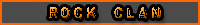 |
| Мини-профиль |
 Привет: нечто Привет: нечто
Сообщения: 
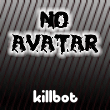
Гость, мы рады вас видеть. Пожалуйста зарегистрируйтесь или авторизуйтесь!
|
| Поиск |
|
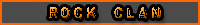 |
| Состав Клана |
RockClan>Rock - Clan Lider
RockClan>OgureC
RockClan>Winner
RockClan>Ximik
RockClan>massa
RockClan>Ga1aXy
RockClan>Zellos
RockClan>Piy-Piy
RockClan>StrikE
RockClan>ReIteR
RockClan>WizZzu
RockClan>MaN
Всем кто хочет попасть в клан, смотреть сюда
|
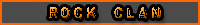 |
| Где мы играем |
|
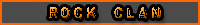 |
| Друзья сайта |

|
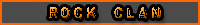 |
|



